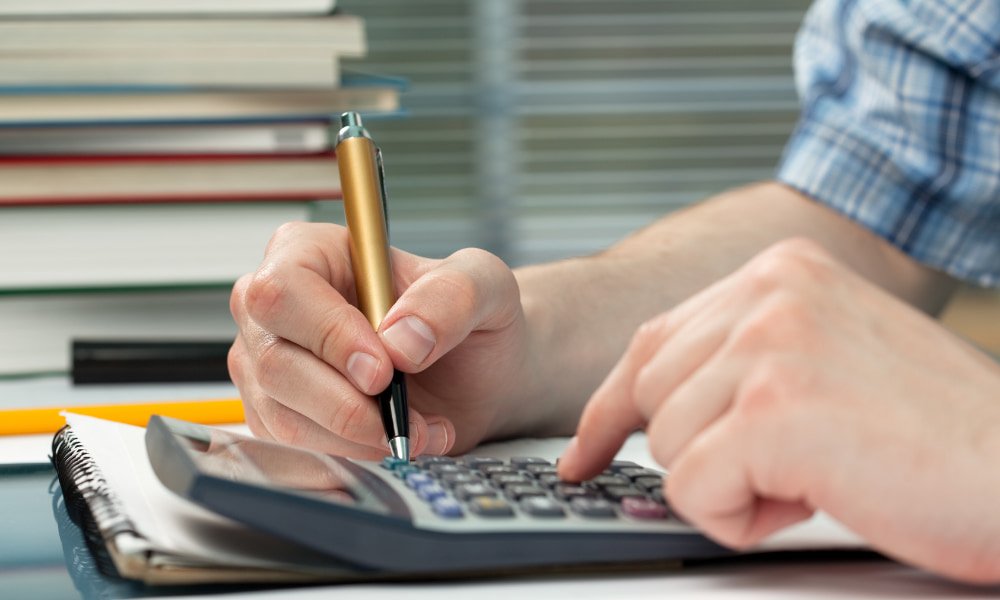Your tenants find this hard to believe, but one of the most difficult tasks for a landlord is notifying them of a rent increase. Adding to that general reluctance is the new world of COVID-19 that has an impact on just about everything. Additionally, there is the unmatched economic anxiety that everyone is feeling these days.
The Good News — Most Tenants Do Renew
There is good news, nationally about 41% of renters plan to renew their leases, and another 37% are still undecided. That’s a strong retention rate, and in normal circumstances, a quick email notifying your tenants of a rent hike isn’t that big a deal. However, these times are far from normal.
Nonetheless, you are running a business and must keep your end of things in the black. The inevitable upshot is that rising costs for you means an increase in rents for them in the midst of an economic and public health crisis. How do you let your tenants know their rent is going to go up when they may have been furloughed from their jobs?
- Educate Yourself
- Rules and Regulations for a Rent Increase
- Educate Your Tenants
- Make It Personal
- New Rules to Address COVID-19
Educate Yourself
One of your primary responsibilities as a landlord is to be aware of and abiding by local real estate rules and regulations. Washington, DC is a rent-controlled city AND a government town, so there are stringent rules and lots of departmental layers. Each unit must be registered with the Rental Accommodation Division (RAD), which is part of the Housing Regulation Administration’s (HRA) Department of Housing and Community Development (DHCD). Per the RAD, rent may be automatically increased based on increases in the Consumer Price Index (CPI-W); up to 2% more than CPI-W. But regardless of inflation, the increase can’t exceed 10% of the previous rent. If your tenants are elderly or disabled, the ceiling on an increase is 5%. Knowing your tenant’s age is pretty transparent — it’s on the application — but Fair Housing guidelines make it a challenge to be aware of some disabilities.

Rules and Regulations for a Rent Increase
On a broader note, don’t forget other regulations regarding rent increases.
- Rents may not increase more than once every twelve months
- A rent increase cannot be implemented to get rid of a poor tenant
- Rents cannot be increased retroactively
- The tenant must be given thirty days notice
- Property is in compliance with housing regulations
If you own fewer than four rental units in DC, you are exempt from rent-control policies. Virginia has no rent control, and neither does Maryland on a statewide level, but some DC suburbs like Takoma Park have implemented controls.
Educate Your Tenants
From your tenant’s perspective, a rent increase is a money-grab on your part. They see the rent they pay as cash in your pocket, and seldom consider your mortgage payments, taxes, and maintenance costs. This is not to say you should send a cost-analysis spreadsheet with the rent increase letter, but that you should mention repairs and improvements you have made to the property during the lease period. If you have replaced the roof, bought new appliances, painted, or had some trees removed, bring it up in a friendly way — “I hope you’re enjoying the new dishwasher” or “it’s been a lovely spring to sit on the new deck” as a gentle reminder that you have incurred some capital expenses.
Also, don’t be afraid to let your tenants know that real estate taxes have gone up, or county service fees for waste management or water, and that you need to pass some of those costs along. If you are sending an email, include a section with links to the relevant data so your tenant appreciates your transparency.
Make It Personal
A key consideration in notifying tenants is in keeping them on–you never want to lose a good tenant, but in the current environment you may not be able to find a new one. Approach the rent increase as a business agreement between partners instead of a demand. Make your letter warm and personal–no boilerplate “Dear Tenant” greeting; use their names. The subject of the notice should be something non-threatening, like “Change in Rent Notice” rather than “Rent Increase Coming”. Let them know that you are available to answer any questions or concerns, and finally, thank them for being your tenant. Sign off on the letter with a personal closing–“all the best”, “thank you”, or something equally warm.

New Rules to Address COVID-19
Those rent increase notices you sent you tenants in early March? For the most part, they are null and void during the pandemic. In DC, you can’t raise any rents or even charge late fees until 30 days after the emergency is lifted. In Virginia, you can’t evict a tenant for non-payment during the pandemic, so there is no real point to even trying to increase rents until after the crisis has abated.
In the District, rent increases are prohibited from taking effect during the defined public health emergency. Further, rents are stabilized even if notice was given during or prior to the emergency. Any rent increases are on hold until after the state of emergency is lifted.
In Maryland, Montgomery County has implemented a rent-hike limit of 2.6% during the pandemic and for 90 days following Governor Hogan’s lifting of the state of emergency. There was great dissent among the county commission on the wisdom of any rent increases during the crisis, and finally, they agreed to codify what had been a voluntary rent increase standard. Over 30% of county residents do rent, and some unscrupulous landlords had attempted to raise rents up to 60% at the beginning of the crisis.
Prepare Tenants for a Rent Increase
Now is a good time to lay the groundwork for life and rent increases post-pandemic. Let your tenants know that their well-being is paramount for you and that they should feel free to contact you with any concerns about their lease going forward. Take every tenant as an individual; a one-size-fits-all approach does not work in these scary and uncertain times. As long as you keep open and honest communication with your tenants, rent increases should not be a surprise.