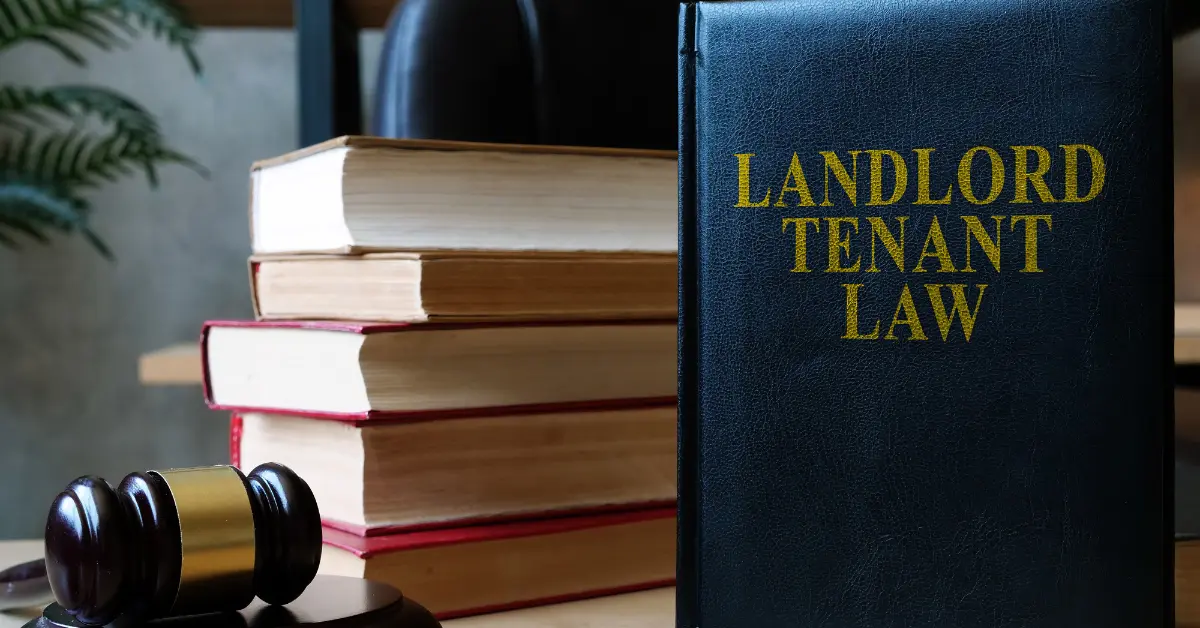There are plenty of things to do in Northern Virginia after leasing a home, as the region features some of the country’s most historic sites. Its proximity to Washington, D.C., is one reason for that, but many activities go beyond history. The area has plenty of modern facilities that are also well worth exploring.
There’s too much going on in Northern Virginia to experience it all in one day, and it would probably take you months, if not years, to check out everything. This guide lays it all out for you, helping you select which activities you’ll want to prioritize in one of the nation’s most history-filled regions.
8 Fun Activities in Northern Virginia
The list of things to do in Northern Virginia is a long one. You’ll find some indoor facilities you’ll want to explore, but many of the top activities are outdoors in natural settings. The region’s history also makes it a must-visit location for anyone with a keen interest in America’s past.
1. Old Town Alexandria
Old Town Alexandria sits on the shores of the Potomac River and features various examples of well-preserved buildings from the 18th and 19th centuries that are now museums, retail shops, and restaurants. The neighborhood still has cobblestone streets in some sections, and its farmers market has been in operation for over 260 years. Famous sites in this part of Alexandria include Gadsby’s Tavern Museum, the Old Town Alexandria Waterfront, and Jones Point Park.
2. Arlington National Cemetery

It’s a far more somber experience at Arlington National Cemetery, a burial ground established during the American Civil War that hosts the graves of over 400,000 members of the armed forces. There are monuments and memorials throughout the cemetery, and you can witness the changing of the guard at the Tomb of the Unknown Soldier. Wandering Arlington National Cemetery will take some time, but it’s worth it for the insight it provides into the nation’s history. 1 Memorial Avenue, Arlington, VA.
3. Children’s Science Center Lab
Building your children’s interest in the sciences is critical to their future, and there’s no better place to do it than the Children’s Science Center Lab in Fairfax, Virginia. This facility provides a series of hands-on activities that allow kids to develop a love of science and math, and there are also rotating exhibits at the venue. Parents can also get involved in the action, creating a wonderful place to spend the day as a family. 11948 Fair Oaks Mall, Fairfax, VA.
4. Great Falls National Park

You might not expect to find an 800-acre park just outside of the country’s largest metropolises, but that’s precisely what Great Falls National Park provides. This vast space in McLean, Virginia, is full of trails for hikers, runners, cyclists, and horseback riders, and it also features waterfalls spilling over from the Potomac River. You’ll find exhibits, a children’s area, and a visitor center in the park too, giving you plenty to do, even if you don’t want to venture too far from the parking lot. 9200 Old Dominion Drive, McLean, VA.
5. Meadowlark Botanical Gardens
Vienna is home to Meadowlark Botanical Gardens, a 95-acre venue full of local flora and fauna. The wetlands and collection of native plants attract visitors every year, and there are outdoor activities like a naturalist program you can enroll in as well. Anyone in Northern Virginia who loves flowers and plants will be happy to explore this lush garden. 9750 Meadowlark Gardens Court, Vienna, VA.
6. George Washington’s Mount Vernon

George Washington’s Mount Vernon Estate features a restored mansion, multiple outbuildings, and four gardens that give visitors unparalleled insight into the first president’s life. This site is also the location of numerous memorials and George Washington’s tomb, and there are on-site actors portraying people from Washington’s life and time period. There’s a distillery and grist mill that you can explore on the property as well. 3200 Mount Vernon Memorial Highway, Mount Vernon, VA.
7. Manassas National Battlefield Park
The first and second battles of Bull Run during the Civil War took place at present-day Manassas National Battlefield Park. You can visit this park in Manassas, Virginia, and check out the exhibits, hiking trails, and displays. This facility is a must-visit for any Civil War history buff looking for things to do in Northern Virginia. 6511 Sudley Road, Manassas, VA.
8. Potomac Riverboat Company

There’s a ton to see and do on the Potomac River, and the Potomac Riverboat Company helps you see it in style. This water taxi and sightseeing company will take you on the river to seven destinations in Northern Virginia and D.C., including Mount Vernon, Georgetown, and the Alexandria Waterfront. Starting with a sightseeing cruise on the river is your best bet if you don’t know which places to visit in Northern Virginia. 210 N Lee Street, Alexandria, VA.
These activities will take a fair bit of time to experience because each of these locations is large and full of unique spots to explore. Allow for enough time to immerse yourself in these popular things to do in Northern Virginia to ensure you make the most of your time at every location.
Ready to Experience Northern Virginia?
There are countless great things to do in Northern Virginia, so it makes sense why it’s one of the country’s most sought-after places to rent or buy a home. Those working in D.C. might find Northern Virginia a terrific alternative because it’s quieter than living in the city and offers easy access to these must-do activities.
Nomadic Real Estate puts home buyers and sellers in contact with each other in the Northern Virginia region. We also offer exceptional rental and property management services to our clients. Contact our team today if you’re interested in finding a home in Northern Virginia.