Real estate investing opens up opportunities to diversify your income beyond what you could imagine. But just like personal income, real estate profits are subject to taxation.
Taxes on rental income won’t have the same rules as personal income taxes. Take a look at this breakdown of how rental income taxes work.
Do I Owe Taxes on Rental Income?
Most landlords owe taxes on rental income. But your obligation depends very heavily on how you use your rental property.
According to the IRS, there are three main ways a rental property can be used.
Tax Free Rental
If you rent out a property for less than 14 days per year, you won’t need to claim rental income. The only exception is if you’re not charging fair market rate.
If you’re charging a premium, as with short term or luxury rentals, you might not qualify for this exception. You’ll also need to live in the property for at least 15 days during the tax year to avoid claiming rental income.
Personal Residence
You don’t owe rental income on a second residence. If you’re using a property as your personal residence at least 10 percent of the total rental days, you don’t have to claim the rental income.
Rental Property
A rental property is a home that you rent out for a minimum of 15 days during the year. This property is used as a personal residence less than 14 days out of the year.
Living in the property to make repairs or renovations doesn’t count towards using it as a personal residence. You can have a pizza delivered while you work, but the personal residence rule applies only to living in the property regularly during the 14 days.
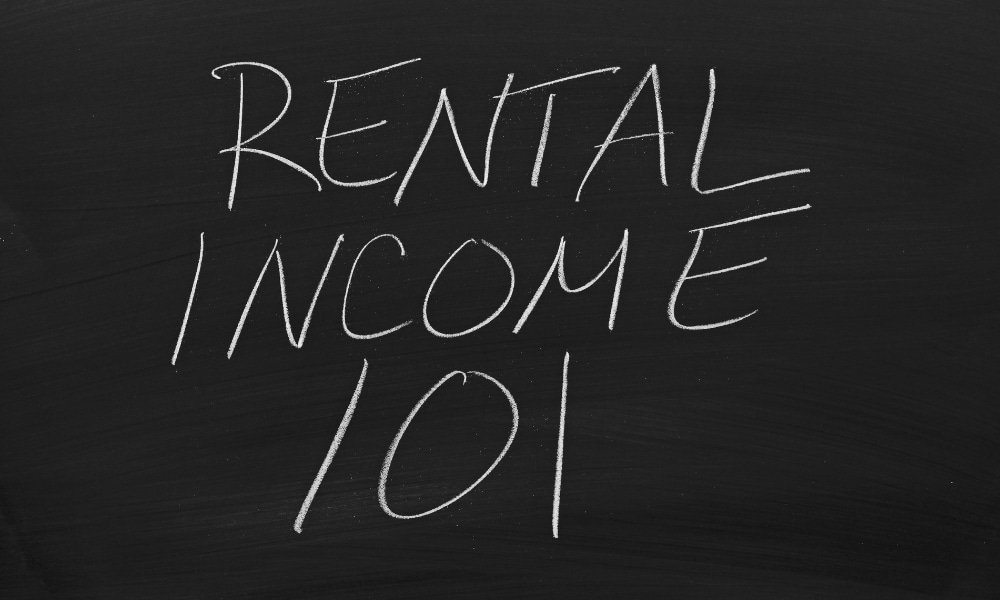
What is Rental Income?
Any rental income you receive as a landlord is taxable and should be reported. Rental income includes things like rent payments, security deposits, leasing fees, and any other cash flow from a property you own.
Most of your income will come from month to month rent payments. Charging tenant’s first and last month’s rent before the end of the tax year can get complicated.
The money you collect is taxable at the time you collect it. For example, if you charge tenants first and last month’s rent for a one year lease in June, you owe taxes on both the first and last month’s rent during the year the lease began.
It’s important to keep accurate records of the purpose of each of these payments especially if you own commercial property. With commercial property, leases are more likely to last for multiple years.
Tenant paid expenses are also considered rental income. These expenses are usually utility payments like water or power.
There are deductions available for these utility expenses if you have accurate records on the amount paid each month. To simplify this process, many landlords opt to include utilities in the tenant’s monthly rent payments.
Another form of income to include your taxes is in-kind services. If a tenant offers a good or services in exchange for reduced or waived rent, you have to report the month’s rent as if you received it.
Deductions for Rental Properties
It might seem like a headache to track every dollar earned from your rental property. But there are many deductions available to help offset the amount you collect each year.
It’s possible to deduct expenses like mortgage interest paid on a rental property, operating costs, repairs, depreciation and property taxes. These costs add up to help minimize your tax liability each year.
These aren’t the only expenses allowed as deductions on your tax return. The IRS considers any ordinary and necessary expenses deductible.
Make sure you consult with a tax professional to confirm that the deductions you want to take are allowed under this rule. Ordinary expenses are usually easy to identify.
They’re direct costs related to running your rental property business. Without these expenses, you wouldn’t be compliant as a property owner.
For example, paying monthly Home Owner’s Association fees is a requirement in certain communities. The fees you pay monthly can be deducted on your tax return as an ordinary expense.
Necessary expenses are less tangible. They’re the indirect expenses you pay to keep your business in operation.
For example, running an ad in a local newspaper about your property vacancy. Another necessary expense is insurance and maintenance.
These are variable costs that vary from landlord to landlord. In general, here are expenses you can deduct as a landlord.
Property Depreciation
Most real estate investors know about property depreciation. It refers to the loss of value based on normal wear and tear in a property.
It’s not an easy amount to calculate, but it’s usually substantial enough to help reduce your liability substantially.
Property Interest
Real estate investors can deduct loan interest paid on a property for the current tax year. You can also deduct other types of interest like business credit cards used to operate your rental business.
Use your mortgage interest statement, loan statements and credit card bills to calculate the total amount of interest paid throughout the tax year. This can amount to a large deduction on your rental property at the end of the year.
Repairs
Your rental property needs to remain in a livable condition in order to attract and keep tenants. This means you’ll need to make basic repairs to keep the property in operation.
These repairs are tax deductible. Think fixing a broken lock, replacing the hot water heater or dealing with plumbing issues. These costs aren’t improvements but basic maintenance to keep the property in tact.
Vendors and Contractors
You’ll need help from time to time operating your rental property. You can deduct the cost of employee and labor costs.
These labor costs can cover W-2 employees, plumbers, general contractors and anyone else that does work related to your rental business.
Insurance
Most landlords carry flood, fire, theft, and liability insurance on a rental unit. The insurance premiums paid to maintain your policy are tax deductible.
Travel Expenses
Running a rental business means scouting out properties before making an offer. These properties might be in the city where you live, in another state or even in another country.
The time you spend scouting out opportunities can quickly get expensive. Luckily, the cost of your travel can qualify as a deduction.
It’s important to consult with a professional before trying to write off expenses on overnight trips. The IRS closely monitors these expenses to try and prevent tax fraud.
Claiming too many deductions in this area could put you at risk of losing all related deductions for that year.
Home Office
You can claim a home office deduction for your rental business. You’ll need a separate space set aside specifically for the purposes of running your business though.
You can’t count sending emails from a laptop on the kitchen table as a home office. The IRS requires that the space be your primary place of business like a bedroom, converted garage or basement.
Professional Services
You’ll need help from accountants and attorneys from time to time when operating your business. The fees you pay to each of these professionals is tax deductible helping to offset your rental income.
What About Property Improvements?
Real estate investors often hear about the benefit of forced appreciation. This is the option to make improvements to your property to increase its worth.
If you’re smart about the renovations you make, you’ll increase the value of your investment for less than the cost of the improvements. But these improvements can only repay you in equity or rent increases.
They won’t count as deductions on your tax return. The amount you spend on improvements is considered a discretionary expense.
Discretionary expenses include things like adding a second bedroom or upgrading from black to stainless steel appliances. You can take a deprecitation on your appliances but you can’t deduct the cost to upgrade to make the unit look better.
Tax Rates on Rental Income
Rental income is taxed as ordinary income on a tax return. Make sure you’ve got a great recordkeeping system in place to track all income received.
You’ll need receipts for the following:
- Advanced rent payments
- Security deposits (non-refundable)
- Tenant paid expenses
- In-kind services (dollar value)
Your tax rate coincides with your personal tax bracket unless your rental income is considered qualified business income (QBI). You can qualify for a deduction of up to 20 percent of your QBI.
Is your rental business income eligible for the QBI deduction? To qualify, you can’t earn more than $157,500 if filing single. If you file jointly, your threshold is $315,000 for the year.
You’ll also need to spend at least 250 hours working your rental business. This means it can’t be a part-time or passive enterprise.
The QBI deduction aims to help owner operators offset their rental income since it’s their primary means of earning a salary. Passive investors who pay others to manage their properties and simply collect a check each month won’t usually qualify for this type of deduction.

How to Claim Taxes on Rental Income
Many new investors rely on support from tax professionals during the first few years of owning their rental business. It’s easy to make a mistake an miss a potentially lucrative deduction.
You’ll still need a solid understanding of recordkeeping so you can maintain compliance if you’re ever audited. Real estate investors claim rental income on Schedule E: Supplemental Income and Loss form.
This form is used by tax professionals to calculate all income and loss for the tax year. The information from Schedule E then gets transferred to your personal Form 1040.
Depreciations are taken using a separate worksheet altogether. Use Form 4562: Depreciation and Amortization to claim property related depreciation.
Recordkeeping
Nobody likes a pack rat. Keeping hundreds of files can quickly eat up storage space especially if you have a home office.
But it’s much better to have more information than less when faced with an IRS audit. Here are the most important records to have on hand when operating a rental property.
- Expense reports for each property
- Photocopies of checks (income and expenses)
- Receipts for all retail purchases
- Mileage records and journal of business activities
- Copies of lease agreements
- Copies of insurance policies and payments
- Record of mortgage payments
- Invoices for completed maintenance and repair work
- Receipt for paid property taxes
Be sure to property label your records in file folders and then in storage boxes by year. You’ll want digital backups of the files in case of a fire or flood in your office.
You can get digital copies using a scanner or mobile phone app. Store copies both on an external drive and in the cloud if you have access to both.
Keep your records for a minimum of 7 years to avoid any issues with the IRS. If you’re ever taken to court by a former tenant, these records can be a lifesaver in protecting your business from lawsuits.
Paying Taxes in Rental Income
You’ll pay taxes on rental income based on how you use your property each year. Some investors don’t use their rental homes as a primary source of income.
If you fall into this category, you might be eligible for the tax-free rental exclusion. But in most cases, investors enter the world of real estate in hopes of earning a substantial profit.
This means that any and every form of income received on your rental unit should be reported to the IRS. Accurate recordkeeping is your ticket to maximizing your deductions and avoiding misunderstandings with the IRS.
For more information and real estate tips, visit our blog for updates.



































