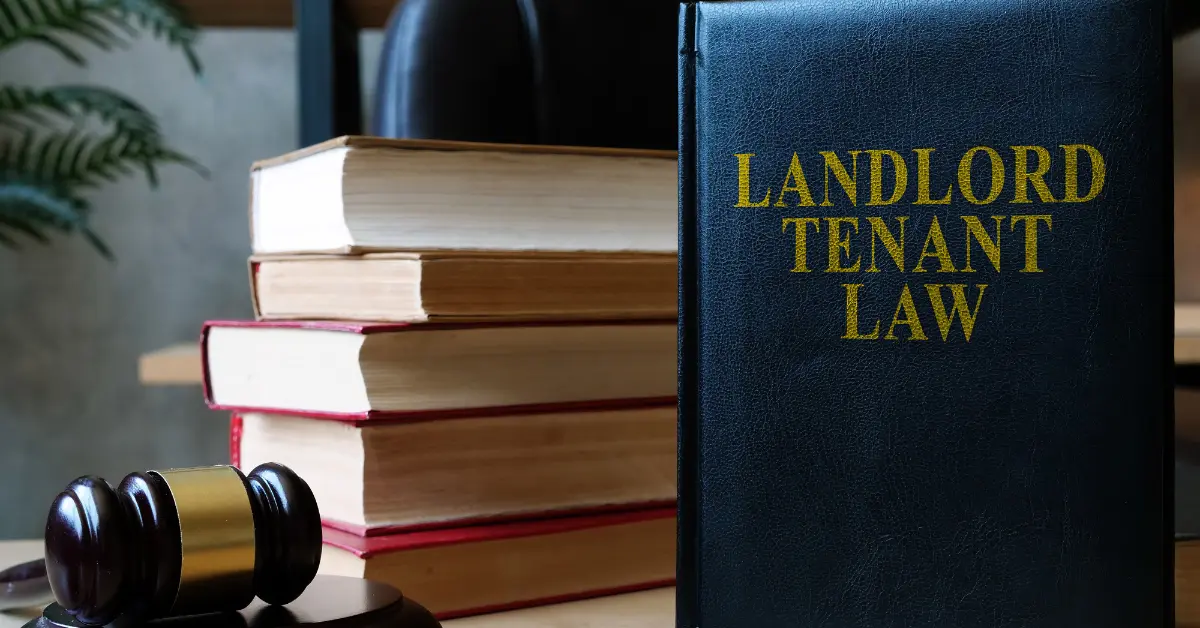Renting doesn’t mean you can’t have a stylish, comfortable home. There are plenty of rental-friendly upgrades that let you personalize your space without risking your security deposit. Finding the balance between making a rental feel like home and respecting your landlord’s property can be challenging.
That’s where rental-friendly upgrades come in. These creative solutions, ranging from removable wallpaper to swapping out cabinet hardware, can transform any space – whether it’s a studio apartment or a house – without leaving permanent marks.
These smart modifications let you craft a space that truly reflects your style, all while adhering to your lease. Whether new to the DMV rental market or already settled in, it’s about making your temporary home feel uniquely yours.
Renter-Friendly Wallpaper
Often, the blandest part of a rental is its stark white walls. But luckily, you don’t have to settle. Removable wallpaper, also known as peel-and-stick wallpaper, is a great renter-friendly upgrade to add a burst of personality.
This isn’t the sticky wallpaper you remember from childhood – these days, the designs are stylish and sophisticated. They come off cleanly, too, so your landlord will be none the wiser.
The Power of Removable Wallpaper
Removable wallpaper has become a game-changer for renters looking to personalize their space. This innovative product adheres to walls without causing damage, making it an ideal solution for temporary living situations.
Unlike traditional wallpaper, which requires paste and can be difficult to remove, peel-and-stick options are designed for easy application and removal. The technology behind removable wallpaper allows for a strong hold during use, but it doesn’t leave residue or peel paint when removed.
This makes it exceptionally renter-friendly, as it won’t compromise your security deposit. The versatility of removable wallpaper is impressive – you can find designs that mimic textures like brick, wood paneling, or intricate patterns, allowing you to achieve high-impact looks without permanent alterations.
When it’s time to move out, simply peel off the wallpaper. Any touch-ups needed are typically minimal, often requiring just a quick wipe-down of the wall. This ease of use and removal makes removable wallpaper an excellent option for renters who want to express their style without the long-term commitment or potential damage associated with traditional wallpapering methods.
Lighten Up Your Rental
Lighting fixtures can significantly impact a room’s ambiance, and unfortunately, many rentals come equipped with outdated or uninspiring options. The infamous ‘boob lights’ – those flush-mount fixtures resembling, well, you know – are often the prime culprits in creating a bland, unmistakably ‘rental’ look.
Fortunately, upgrading your lighting is one of the easiest and most impactful rental-friendly modifications you can make. Here’s why it’s renter-friendly and how you can approach it:
- Easy Installation and Removal: Most light fixtures are designed for simple installation and removal. They typically attach to a standard electrical box, making them easy to swap out without specialized skills or tools. This means you can easily reinstall the original fixtures when you move out.
- No Permanent Changes: Changing light fixtures doesn’t involve altering the electrical system or structure of the apartment, keeping you within the bounds of most lease agreements.
- Portability: The fixtures you buy can move with you to your next home, making them a worthwhile investment.
Here are some renter-friendly lighting upgrade ideas:
Pendant Lights: Replace a basic ceiling light with a stylish pendant. Options range from minimalist designs to statement pieces with multiple bulbs.
Chandeliers: For a touch of luxury, consider a modern or classic chandelier. Many are surprisingly affordable and can transform a dining area or bedroom.
Wall Sconces: These can add elegant, focused lighting without taking up floor or table space. Look for plug-in versions if you can’t hardwire them.
Floor Lamps: While not a direct replacement for ceiling fixtures, strategically placed floor lamps can change a room’s lighting dynamic without any installation needed.
Smart Bulbs: If you can’t change the fixture, consider smart bulbs that allow you to control color temperature and brightness from your phone.
Lampshades: For fixtures with exposed bulbs, adding a creative lampshade can dramatically change the look without replacing the entire unit.
Creating Ambiance with Lighting
While changing out the main fixtures makes a big impact, another layer of lighting really makes your rental cozy. Adding light strips to spaces like closets and pantries offers an element of function and style.
Another creative lighting upgrade uses stick-on battery-operated wall sconces for accent lighting. Instead of a traditional battery-operated wall sconce, try puck lights. These small but mighty lights can brighten any space.
Renter-Friendly Kitchen Upgrades
The kitchen, often considered the heart of the home, presents numerous opportunities for rental-friendly upgrades that can significantly enhance your living space. By focusing on easily reversible changes, you can transform this crucial area without jeopardizing your security deposit.
Hardware Upgrades
One of the most impactful yet straightforward modifications involves updating cabinet hardware. Swapping outdated knobs and pulls for modern, stylish alternatives can breathe new life into even the most uninspiring kitchen cabinetry. This change is particularly effective in rentals with older, worn cabinets.
When selecting new hardware, consider finishes that complement your overall aesthetic – brushed nickel for a contemporary look, antique brass for a vintage feel, or matte black for a bold, modern statement. Remember to keep the original hardware stored safely for reinstallation upon move-out.
Peel-and-Stick Solutions
Adhesive products have revolutionized temporary home improvements, offering renters unprecedented design flexibility:
- Backsplashes: Peel-and-stick backsplash tiles provide an excellent way to add color, pattern, and texture to your kitchen. Available in various styles, from subway tile to intricate mosaics, these easily removable options protect walls from splashes while elevating the room’s visual appeal.
- Floor Tiles: For outdated or worn flooring, consider peel-and-stick floor tiles. These can be applied directly over existing floors, instantly updating the space without the need for permanent alterations.
- Countertop Paper: Rental-friendly countertop covering options have expanded beyond contact paper. New, more durable alternatives mimic the look of granite, marble, or butcher block, allowing you to disguise unattractive countertops temporarily.
Additional Rental-Friendly Kitchen Upgrades
- Under-Cabinet Lighting: Stick-on LED strips can dramatically improve task lighting and ambiance without any electrical work.
- Removable Wallpaper: Consider adding a feature wall or covering dated cabinet fronts with peel-and-stick wallpaper designed for kitchen use.
- Faucet Replacement: Many landlords allow tenants to upgrade faucets if the original is kept for reinstallation. A new faucet can significantly modernize the sink area.
- Open Shelving: Use tension rods or standalone units to create open shelving, adding both storage and display space without drilling into walls.
When implementing these upgrades, always refer to your lease agreement and, when in doubt, consult with your landlord. Many property managers appreciate tenants who take pride in their living space and may be open to more permanent improvements if they enhance the property’s overall value.
By thoughtfully applying these rental-friendly modifications, you can create a kitchen that not only functions better but also reflects your style, all while ensuring you’ll leave the space in its original condition when it’s time to move on.
Upgrading your Bathroom
One of the most impactful yet often overlooked rental-friendly upgrades is replacing the showerhead. Many rental properties come equipped with basic, low-flow showerheads that can significantly detract from your daily bathing experience.
Fortunately, this is an easy and reversible modification that can dramatically enhance your bathroom’s functionality and comfort. A new showerhead can dramatically improve water pressure, providing a more satisfying shower experience even in buildings with typically low pressure.
Modern showerheads often come equipped with various spray patterns, allowing you to customize your shower for relaxation or invigoration as needed. Despite their improved performance, many newer models are designed with water efficiency in mind, potentially helping to reduce your utility bills while still offering better coverage and pressure.
Perhaps most importantly for renters, most showerheads are easy to install and remove without the need for specialized tools, making them an ideal, low-risk upgrade for your rental bathroom.
Rental-Friendly Showerhead Options:
- Handheld Showerheads: These offer flexibility and are great for cleaning the shower or bathing pets.
- Rain Showerheads: For a luxurious, spa-like experience, consider a rain showerhead that mounts directly to your existing shower arm.
- Dual Showerheads: Some models combine a fixed and handheld showerhead for maximum versatility.
- Filtered Showerheads: These can improve water quality, benefiting your skin and hair.
Installation and Removal Tips:
When installing your new showerhead, use the plumber’s tape on the threads to ensure a good seal. Keep the original showerhead and any washers or adapters in a safe place. Before moving out, simply reverse the process by reinstalling the original fixture.
Similar to kitchen upgrades, there are numerous opportunities for rental-friendly bathroom upgrades. Just like kitchen hardware, you can easily update bathroom hardware, install peel-and-stick backsplashes or wallpaper, and apply countertop paper to refresh dated surfaces.
For a more significant change, consider swapping out the bathroom faucet – many landlords allow this as long as you keep the original for reinstallation. These simple modifications can dramatically alter the look and feel of your kitchen without risking your security deposit.
Other Renter-Friendly Tips and Tricks
Personalizing a rental space is essential for creating a sense of home. Area rugs offer an ideal solution, introducing style, warmth, and texture while helping to define distinct areas within your living space.
Their versatility makes them particularly valuable for renters, as they can be easily incorporated into various layouts and effortlessly moved to your next residence. This blend of aesthetic appeal and practicality makes area rugs an effective tool for enhancing your rental living experience without permanent alterations.
But beyond the basics, here are a few unexpected renter-friendly upgrades that can transform your day-to-day life:
| Upgrade | Benefit | Tips |
|---|---|---|
| Replace switch plates and outlet covers | Adds style, updates the look of a room | Choose sleek white plates or plates that match your new hardware. Consider adding outlet plates for a more finished look. |
| Install faucet extenders | Increases reach, especially useful for short faucets | Makes washing hands or dishes much easier. |
| Add a white noise machine | Blocks out noise pollution | Choose a machine that uses a fan for a more natural sound. |
| Use Command Hooks | Versatile hanging solution without damaging walls | Use them to hang everything from artwork to towels. Follow package directions for weight limits. |
| Add window treatments | Transforms the look of a room, adds privacy | Consider options like roman shades or curtains. |
Rental-Friendly Upgrades: Your Path to a Personalized Home
Rental-friendly upgrades offer a powerful way to transform and personalize temporary spaces. From simple hardware swaps to removable wallpaper, these modifications prove that rental living doesn’t mean settling for generic surroundings.
Whether in an apartment or house, thoughtful changes can create a unique, comfortable environment without risking your security deposit.
These upgrades not only enhance your daily living experience but also provide the satisfaction of a space that feels truly yours. Remember, communication is key – always review your lease and consult with your property manager before making changes.
If you’re looking for a rental in the Washington DC area or have questions about permitted modifications, contact Nomadic Real Estate for expert guidance! Our team is here to help you create a space that feels truly like home while ensuring it aligns with property guidelines.