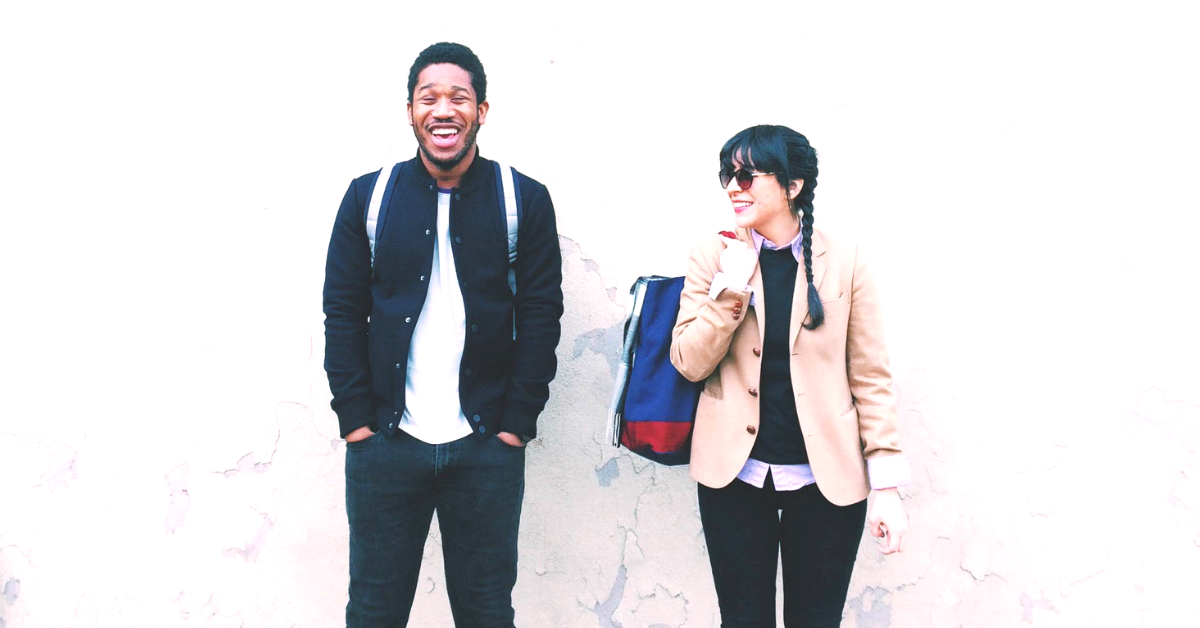Washington DC is one of the 10th most expensive cities to live in in the US, coming in 5th place behind New York, San Francisco, Honolulu and Boston, MA.
In fact, residential real estate prices in Washington DC overall have increased by 30% since 2000, with nothing to suggest that prices are going into decline in the foreseeable future. In addition to being a very stable and high-demand metropolitan area, there are several catalysts (Amazon HQ2 is a prime example) that will support sustained value growth in the region over time.
The real estate market in the Nation’s Capitol is undoubtedly attractive. Real estate value is on the up, with a property appreciation increase of 303% since 2000, with just under 40% of DC residents owning their own homes.
Real estate developers or aspiring real estate investors should also be aware that more than 60% of the city’s residents live in rental accommodations, with an average market rent of $2,023 per month.
What this means for DC real estate buyers and investors alike is that finding the right location to invest in 2020 is crucial if they want a decent return on their investment. The new Silver Line developments offer an exciting opportunity for growth-oriented investors seeking a balance of stability and appreciation.
If you’re looking for new property investment in DC, there are plenty of opportunities in the new residential developments being built on the Silver Line phase two route. Let’s take a closer look…
Is This a New Hot Location?
Thousands of residential properties and businesses are planned around Fairfax County’s Silver Line stations as a result of the Silver Line Phase Two set to open this year, with three new Metro stations designed in Reston and Herndon, with trains ending at Dulles International Airport.
The new stations are:
- Reston Town Center Station
- Herndon Station
- Innovation Center Station
In tangent with Silver Line phase two, there are several major real estate developments underway around these three new stations, and it’s a ripe location if you’ve got your eyes peeled for the next great real estate investment opportunity in the DC Metro Area.
There is a lot of buzz among DC residents about the long-awaited Silver Line development, and it is expected to bring a lot of benefits to residents in this region of Northern Virginia. The project will connect the NoVa suburbs to the city, and will offer DC residents direct access to several major transportation hubs. This has sparked the interest of major real estate developers, who are now starting to build residences, retail, and neighborhood amenities to support this new growth in the community.
The Washington Metropolitan Area Transit Authority (WMATA) is responsible for the creation of a 23-mile long extension to the Metro, and it’s this that’s known as the Silver Line. Phase one of the Silver Line, with five new stations, opened in 2014.
When Silver Line phase two is finished, the entire Silver Line will connect Falls Church, VA, with Dulles International Airport and a further two stations in Loudoun County.
In total, when complete, phase two Silver Line will have six stations: Reston Town Center, Herndon Station, Innovation Center Station, Dulles Airport, Loudoun Station, and Ashburn Station.
What Developments Are Planned?
There are several residential developments planned close to Reston Town Center metro. These include:
Halley Rise
One thousand five hundred residential units are intended to sit alongside a large grocery store, 1.5M SF office space, and 250K SF of retail space. There will also be five acres of green space.
Reston Gateway
This will be a 33-acre development that includes 2,010 residential units alongside 570 hotel rooms, 1.8M SF office space, and 162K SF of retail space.
RTC West
Two residential buildings 700 apartments across 675K SF that will sit alongside three new office buildings. One planned development close to Herndon Metro station is Woodland Park East.
These comprise of 678 residential units, which will be a mix of apartments and townhouses. These will sit alongside office and retail space and planned green space.
Last but not least, planned proposals for real estate around the Innovation Center Metro station. Innovation Center station will be the last Metro stop before Dulles International Airport. The proposed developments are:
Center for Innovative Technology Campus
There are plans to develop this 28.3-acre site into a space with residential units, office, and retail space, although at the time of writing, it is unclear what the number of residential units will be.
The Hub
The first phase of development is due to open in 2020, although this will not include the planned 1,265 residential units.
Alongside these, future developers and residents will find 350 hotel rooms, 400K SF retail space, and 3.5M SF office space. Green spaces include forests and miles of cycling and walking paths.
Innovation Center South
This is expected to have 1,000 residential units, 190 hotel rooms, and a 584K SF mix of office and retail space. The development will sit just south of the Innovation Center station.
Pomeroy Cos. Projects
These are two 40-acre sites that sit adjacent to the Innovation Centre station. The first site is called Aurora Station at Dulles and will include 1,031 residential units, outdoor space, and retail and commercial space.
The second site, 1 Sunrise Valley, is planned to include 1,114 residential units, a school, and commercial space.
Why Invest Along The Silver Line?
Anyone working or living in and around the stations covered above will have fast and easy access to central DC and Dulles International Airport, with commuter parking at Innovation Center, Herndon, Ashburn, Reston Town Center, and Dulles Airport stations.
There’s also fast access from the airport, including not only the Silver Line but the Silver Line Express Bus Service from Dulles International Airport.
Since stations on the Silver Line will share crossovers with other stations, anyone working or living in units along the new line will have greater access to the entire Metro rail system. This will increase commutability between DC and the NoVa suburbs, and will make this section of NoVa a more viable residential option for professionals and government personnel working in DC.
The Pomeroy Cos. Projects are potentially attractive to family investors because of the plans to build a school, as are other projects with planned green space suitable for family activities.
Ready to Make an Investment in Silver Line Phase Two?
If you’re considering either your first real estate investment or expanding an existing rental portfolio in the property being developed in phase two Silver Line districts, you’re in the right place. Let us help you invest your money wisely. We’ll help you with any Silver Line phase two questions you have.
Find out more about us and call us today on 202-223-9019 or email [email protected].