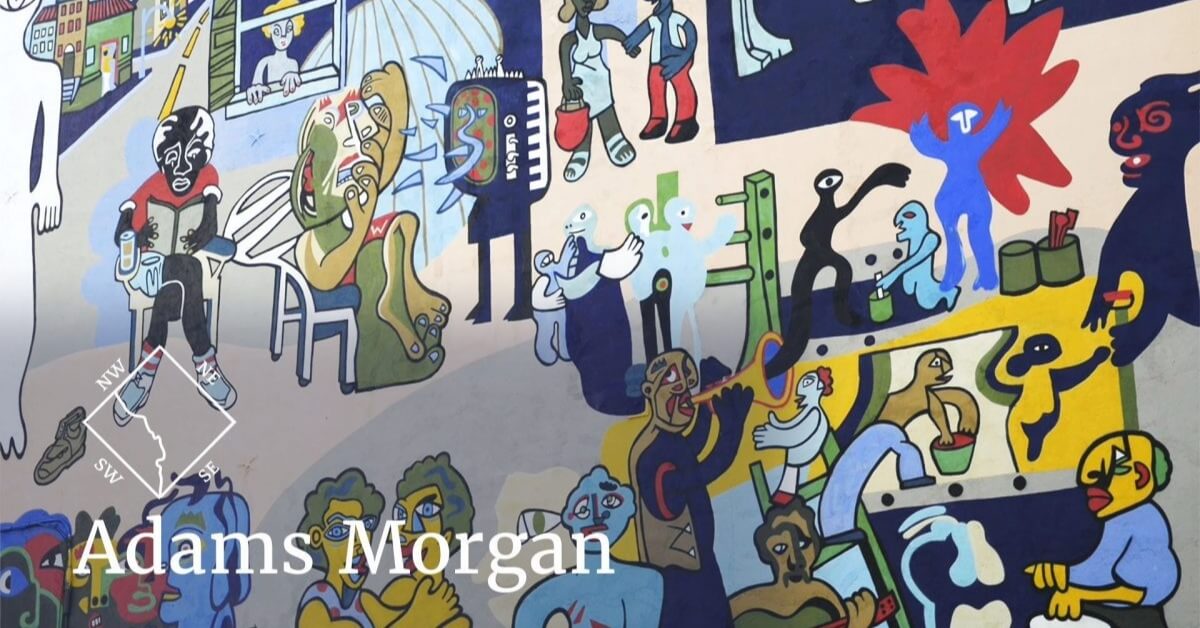The laws in D.C. make it illegal for landlords to take these actions against their tenants
Key Takeaways:
- Federal, state, and local laws exist to protect renters and landlords
- Many D.C. laws also affect landlords
- Landlords have to follow certain rules about security deposits, rent changes, and other disclosures
- Breaking one of these laws can result in expensive fees and even jail time
There are federal and state laws in the United States to protect landlords and tenants. State laws vary and even fluctuate within counties and municipalities. Some landlords still try to profit through illegal actions despite the many statutes and regulations, purposely or accidentally.
An illegal action is any action against the law and can relate to contents of the lease and activities on the occupied property. This article discusses eight things a D.C. landlord can’t do.
Why Landlords and Tenants Should Know the Laws
Landlords and tenants should equally inform themselves of the rental laws in D.C. These laws are in place to ensure the safety of both parties, and if everyone is familiar with them, the relationship is beneficial for both. Landlords want to run a profitable business, and tenants want a safe and comfortable place to call home. The only way this is possible is by following the laws.
Compliance is also important to stay out of trouble. Doing something illegal regarding a rental property can cost a lot of money and could even lead to jail time.
Eight Illegal Landlord Actions to Know
Knowing the laws can help both parties, as mentioned above, and these laws can affect the financial transactions of renting property, as well. Read on to get to know some common Illegal landlord actions, including nonrefundable deposits and the rules regarding them.
1. Disclosures
Federal, state, and local laws require landlords to disclose specific issues, policies, or circumstances to tenants before they take residence. Some of the most important disclosures are:
- Landlords must disclose anything not immediately visible that makes the unit unsafe or dangerous, including asbestos in the walls and faulty heaters
- Rent control ordinances must disclose the administrating board contact information
- D.C. landlords must provide a copy of the Tenant Bill of Rights to all tenants once per year – tenants may also request a copy, and landlords must fulfill this request within 10 days
- The smoking policy must be disclosed
- Recent flooding issues or natural disaster damage also need to be shared
- Landlords must tell renters if there are methamphetamine labs in or near the unit
Municipalities throughout each state can have their own more specific disclosure policies, so checking local statutes is imperative.
2. Security Deposits
Landlords in Washington, D.C., need to follow specific rules related to security deposits. This includes timelines for returning the deposit to the tenant when they move out. Here is a short list of what landlords can’t do:
- Use the security deposit for something other than tenant damage repairs, such as general wear and tear
- Change terms and conditions related to the collection of the security deposit
- Charge more than one month’s rent as a security deposit
It’s also worth noting that the security deposit must be returned within 45 after the tenant vacates the property. A landlord must also fully disclose any changes to the security deposit policy to all tenants in writing.
3. Acts of Discrimination
Any act that is discriminatory against a tenant is illegal. The Fair Housing Act typically governs these rules, and it’s worth familiarizing yourself with the protections. Discriminatory acts, however, typically include:
- Barring people from renting based on race, gender, sexual orientation, or other protected status
- Excluding tenants because they are part of a protected group
- Excluding couples with children
- Discriminating against anyone for having a disability
- Landlords must allow service and emotional support animals into their units, even if there is a no-pet policy
Discrimination isn’t only excluding protected groups from renting. It can also manifest as banning them from community perks such as laundry or recreation privileges. Any treatment of one tenant that differs from how other tenants are treated could be considered discrimination.
4. Rent Changes
Landlords can’t legally make changes to the rent without advance written notice of more than 30 days. This includes:
- Raising the amount of rent
- Demanding retroactive rent
- Raising rent more than 2% over the Consumer Price Index
D.C. law states landlords must give tenants 30-day written notice to provide an opportunity to delegate additional rent money or move to a more suitable unit.
5. Entering Dwelling Without Permission
Landlords may not enter a tenant’s unit for a nonemergency without explicit permission. There must be advance notice and a severe reason anytime a landlord wants to enter the premises. Only life-threatening or dangerous situations warrant unlawful entry in most circumstances.
6. Disregarding Essential Repairs
Federal law dictates that tenants have a right to a safe home. If the unit needs repair to make it a safe place to live, the landlord is required to provide it. They can’t deny the request or force a tenant to take responsibility.
7. Constructive Eviction
It is illegal for a landlord to use constructive eviction, such as shutting off utilities or locking tenants out of the property, to get renters to leave. State law forbids landlords from shutting off any utilities for any reason other than to make emergency repairs. Landlords can schedule all other maintenance with the tenant before entering the home.
8. Failing to Pass Necessary Inspections
Rental homes must pass several inspections and have a certificate of occupancy before the landlord may rent them out. Renting or allowing people to live in them violates state and federal law. The home and property must also pass specific health and safety inspections for water and electricity.
Most landlords in Washington, D.C., will work to find a resolution to most problems without the expense of court. A bad apple pops up every now and again, however. That’s why tenant-landlord laws exist. Knowing what is and isn’t allowed as a landlord can also help remove ambiguity and prevent issues.
We’re Here to Help You Navigate Landlord-Tenant Laws
Becoming a landlord is one of the most exciting and rewarding career choices you can make. Nomadic Real Estate provides property management services in the Greater Washington, D.C., area. Our team knows how to identify common mistakes before they happen and will use our experience to help ensure you have stress-free renters. Contact Nomadic Real Estate for more information on your property management needs.