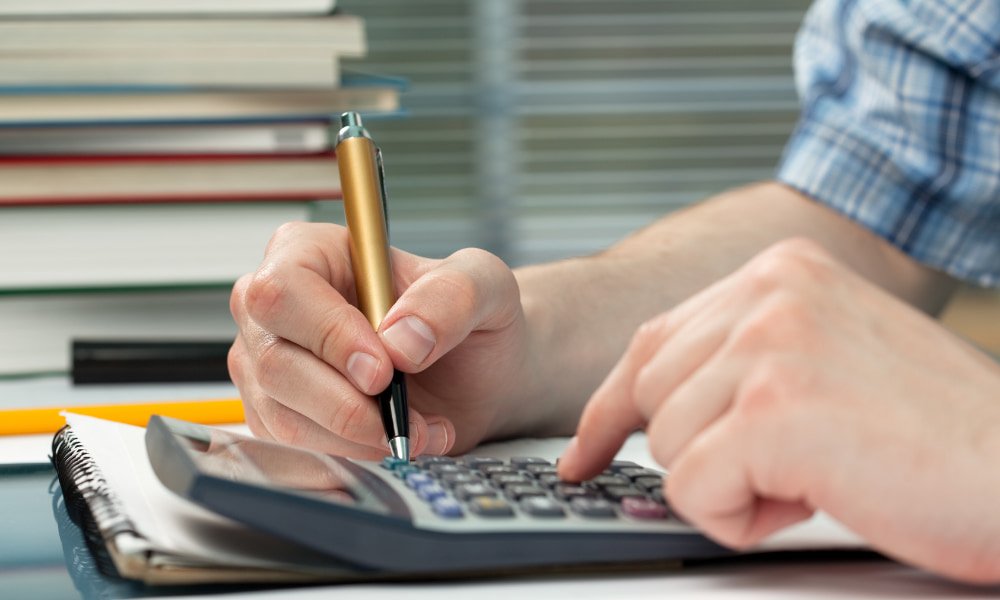You don’t have to be in real estate to be familiar with the Federal Housing Choice Voucher Program (HCVP), or Section 8. HCVP is a part of the Housing and Community Development Act of 1974 — Section 8, to be precise — and ensures that low-income households have access to “decent housing and a suitable living environment” apart from public housing.
The impetus behind HCVP was to remove low-income families, the elderly, and the disabled from the environments of violence, drug use, and crime that were prevalent in public housing in the late 1960s and early 1970s. Housing vouchers pay rent subsidies to landlords, giving those with low incomes the chance to live in “better” neighborhoods, improved employment opportunities, better schools, less crime, and greater amenities.
How the Housing Choice Voucher Program Works
More than 13,000 D.C. metro area residents benefit from HCVP vouchers and over 90,000 residents qualify for them, according to rentdata.org. The housing shortage takes them out of the equation.
The qualifying standard to be eligible for a housing voucher is income. Combined household income must be less than 50% of the median income in the resident’s community (the Area Median Income, or AMI.) In the Metro area, that’s about $50,000 for the baseline family of four.
The reality is that most voucher holders’ income is closer to $30,000 (based on 2016 numbers). It is clear that $30,000 is not enough for “decent” housing in the District. This means low-income residents are “rent-burdened” and pay more than 30% of their income in monthly housing expenses. Housing assistance caps the amount residents pay out of pocket at that 30% and the voucher pays the balance. The D.C. Housing Authority (DCHA) oversees the voucher program in the District, and pays rent directly to the landlords.
When a household gets a voucher — there is a long waitlist, and the DCHA allots vouchers by lottery — it is required to find housing within 60 days. Any place the holder finds must fall within HUD’s Fair Market Rent (FMR) guidelines, which in 2019 was $1,665 for a two-bedroom apartment. A four-bedroom residence had an FMR of $2,678.
Housing Vouchers in the Metro Area
Congress allocates the number of vouchers available to every administrating authority based on available funding. As stated earlier, there are approximately 13,000 in the Metro area. Most of those vouchers are tenant-based, which means the voucher goes with the holder when he or she moves out. Project-based vouchers are attached to specific properties based on landlord qualifications, and are capped at 30% of vouchers in the D.C. area.
The Housing Choice Voucher Program’s Impact on Housing Laws and Rentals
While it is permissible for landlords to require a certain income level for tenant approval, it is NOT permissible to refuse to rent a property because the tenant has a housing voucher. According to the Code of the District of Columbia,
(c) The owner of a housing accommodation shall not refuse to rent a dwelling unit to a person because the person will provide his or her rental payment, in whole or in part, through a Section 8 voucher.
The code goes on to confirm that vouchers should be considered income and factored into the tenant’s ability to pay. In fact, D.C. law goes so far as to include “sources of income” as a protected class, along with race, gender, and disability. What this means in practice is that landlords cannot advertise that they will not accept vouchers.
Where Is the Most Active DC Area for Housing Vouchers?
Washington, D.C. is the most socioeconomically distant city in the country. High-income residents live in the Northwest quadrant, where homeownership is highest, and the lowest-income residents are east of the Anacostia River.
A 2013 study by the Urban Institute found Washington, D.C. had the lowest denial rate for housing vouchers among studied metropolitan areas. One of the reasons for this relatively low rate is that the DCHA varies its payment maximum by neighborhood. The standard for a unit in Columbia Heights will differ from the standard in adjacent Petworth, for example.
That a landlord can realize market rents with housing vouchers makes it more attractive to market to the demographic that holds them. There are pockets of residents using housing vouchers throughout the city — even Georgetown has a few units in the program.
Benefits of Being a Housing Choice Voucher Program Landlord
Real estate investors who are interested in working with housing vouchers have incentives to participate in the HCVP.

That tenants who occupy residences via housing vouchers are more likely to be high-risk for property damage is a common misconception. The reality is that the DCHA screens prospective tenants before granting vouchers, so anyone who applies for housing has already passed that background check. These are some other advantages to accepting housing vouchers.
- You can determine market rent and are exempt from rent controls.
- There is limited paperwork. You sign a contract with the HCVP and a standard year-long lease with the tenant. After a year, you can renew on a monthly basis.
- You’ll get paid by direct deposit. If the tenant has a loss in income, D.C. Housing will make up the shortfall. Knowing you’ll be paid regardless of your tenant’s finances brings great peace of mind for most landlords who carry mortgages.
- Vacancies are practically unheard of in D.C., but more so for housing units that accept vouchers. There are so few options for low-income housing that you will not have many rent-free months.
- Landlords who accept vouchers are required to maintain the property in good repair, and you’ll get a free inspection every year to make that easier and ensure that the property is in compliance with Housing Quality Standards (HQS). You’ll be charged $75 for the third inspection if your unit fails two consecutive inspections — a far cry from the hundreds of dollars you’d pay for a private inspection.
How to Make the Housing Choice Voucher Program Work for You
Working with the Housing Choice Voucher Program in the D.C. area is unique in that the District has implemented a broad range of laws that encourage landlords to accept vouchers. If you are thinking about investing in property for low-income residents, you need a property manager like Nomadic Real Estate who’s familiar with D.C. Housing regulations. Our professionals can help ensure you are within fair housing compliance and your properties meet HQS standards. Contact us today to learn more.
Alternatively, if you are looking for a place to rent, check out our DC rentals.