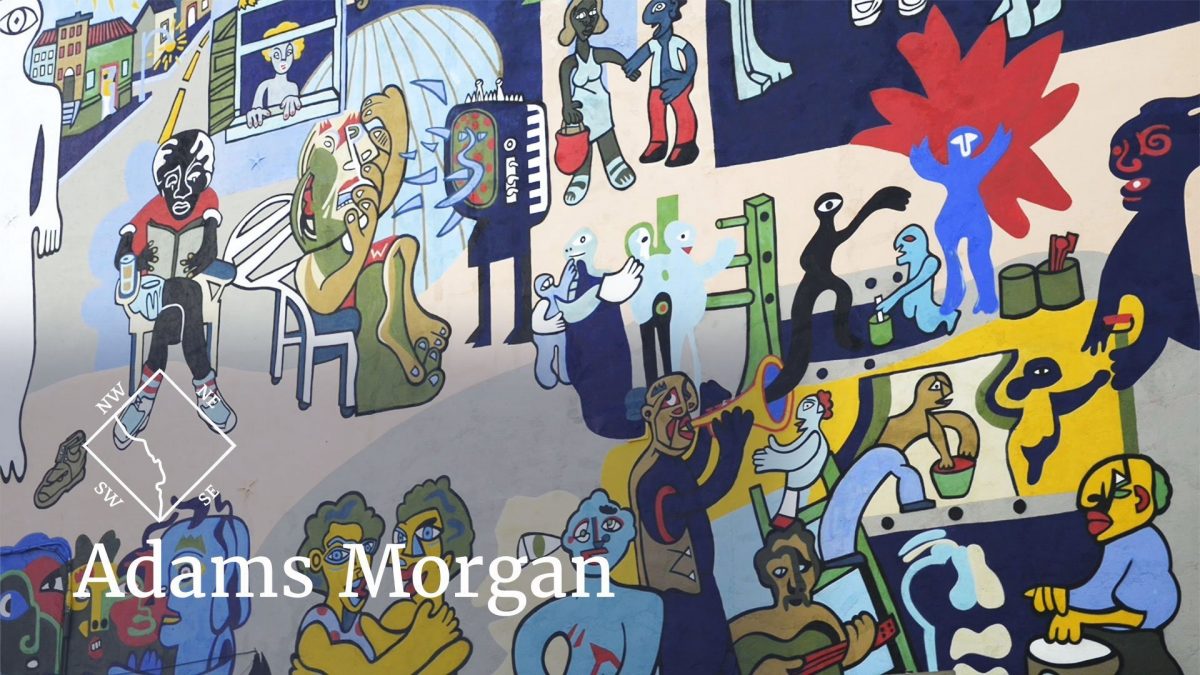Key Takeaways
- Homeowner association bylaws and rules sometimes contradict city and state laws
- Determining which laws take precedence is essential
- A hierarchy of laws exists that is worth learning
- State laws generally take precedence over HOA bylaws and regulations
Every HOA community in the country has rules inhabitants should follow to minimize conflict between residents and property managers. These rules are in place to keep the neighborhood or condo complex looking great and to prevent tension that could make it a less desirable place to live.
Ideally, HOA communities and condo associations would write bylaws with municipal and state laws in mind. This step would eliminate contradiction and make the rules and regulations easier to follow. It would also remove the need for residents to interpret those regulations and compare them to local laws.
Conflicts do exist, though, as many HOA rules aren’t in compliance with local laws in the D.C. area. The result is confusion and disagreement about which regulations residents should follow.
Laws within an HOA community become even more confusing when factoring in the association’s recorded map; its declaration of covenants, conditions, and restrictions; and its articles of incorporation. Each of these documents has a place in the law hierarchy. Property managers must keep them in mind when guiding residents on community rules or enforcing them themselves.
Learning where contradictions exist could make community management more straightforward for landlords and property managers. Keep reading to learn where HOA rules sit in the city and state law hierarchy.
Do HOA Rules Override City Ordinances?
HOA rules don’t override city ordinances. HOA communities must follow the rule of law within the city and cannot force residents to follow bylaws, rules, or regulations that contradict local city laws.
However, there could be situations where city laws don’t specifically address an issue or where the city’s laws are more relaxed than HOA rules. Community members must follow HOA rules in these situations because city law doesn’t cover it.
Arlington, Virginia, for instance, has general laws defining the duties of property owners and occupants within city limits. These laws state that residents must maintain their lawns and properties, cut back obstructing vegetation, eliminate rat harborages, and remove inoperative vehicles.
HOA laws cannot override city laws by stating, for instance, that residents don’t have to maintain their properties, but they can take them further or increase penalties for failure to comply with them. An example of taking the laws a step further for HOA residents might include enforcing penalties on lawn growth when the grass reaches 6 inches in height instead of the city-regulated 12 inches of growth.
Property managers in Arlington should be aware of these maintenance rules to ensure HOA rules don’t contradict them and cause confusion for residents. They should also compare HOA regulations to city laws to ensure they comply and to prevent future disagreements.
Does State Law Supersede HOA Rules?
State laws generally override HOA rules. Community members cannot break state laws under any circumstances, even when HOA rules contradict those laws.
For example, an HOA community might have a rule stating that homeowners can light fireworks on the Fourth of July in a common area. This rule permits residents to begin a fireworks show, at least on the surface.
The State Fire Marshal’s Office in Virginia prohibits using certain fireworks within the state. Even though the HOA’s rules don’t mention banning any type of fireworks, state laws take precedence in this situation.
Residents cannot use these banned fireworks because the state doesn’t permit them. The same goes for any other state law prohibiting something that would perhaps be permissible when only consulting the HOA’s regulations.
Can HOA Override State Law?
HOA rules cannot override state law. Any HOA rule that attempts to overrule a state law will be deemed unenforceable because the HOA can’t force residents to break the law.
Community managers should be aware of state laws that might contradict HOA bylaws and regulations, as legal trouble could follow if residents feel forced to commit what could be crimes because of these rules. Avoiding liability should be a priority for community managers and landlords in these situations, which could involve rewriting some bylaws for compliance.
Condo Bylaws vs. Rules and Regulations
Condo associations and HOA communities could have both bylaws and rules and regulations. Understanding the difference between the two terms can help avoid confusion and prevent tension in the future.
Bylaws typically include specific information on the following:
- how often the association will hold meetings
- how these meetings work
- what the voting rights are
The document might also state how many board members will be present and their specific jobs. Very little in the bylaws will influence how residents live their daily lives, but it could affect how new rules and regulations arise.
The condo association’s rules and regulations document focuses on how residents should use their properties and common areas daily. Information might include landscaping specifications, parking rules, common area use, pet ownership, and renovations.
Bylaws take precedence over HOA rules and regulations. However, the documents generally govern different areas, so there aren’t many occasions where they’d contradict each other.
HOA Governing Documents Hierarchy
The various laws, rules, and regulations can confuse residents, landlords, and property managers. Learning the HOA governing documents hierarchy makes it far easier to stay compliant because you’ll know which law takes precedence in any situation.
1. City, County, State, and Federal Laws
The Constitution comes first, followed by federal laws, state laws, county laws, and city laws. Washington, D.C., is unique because it isn’t part of a state, so federal laws come first, followed by Washington County laws and D.C.-specific laws. All of these laws overrule HOA rules and regulations in any situation.
2. The Recorded Map, Plan, or Plat
Next up in the hierarchy are any maps, plans, or plats the association has recorded with the county offices. These documents outline the entire community and establish property locations and maintenance responsibilities. Other information the map might show includes vehicular access, parking, and landscaping restrictions; trash enclosure specifications; lighting requirements; and areas for future development.
3. The Declaration of Covenants, Conditions, and Restrictions
The declaration of covenants, conditions, and restrictions, or CC&Rs, is third in the document hierarchy and provides information on homeowners’ rights and the responsibilities of board members. These papers often include stipulations regarding maintenance responsibilities, HOA enforcement authority, and assessment obligations and could outline procedures for handling violations and disputes. Homeowners will usually see consequences when violating CC&Rs, and persistent violations could end in legal action.
4. The Articles of Incorporation
The articles of incorporation come next. These documents include basic information and functions of the HOA – like its address, corporate status, and legal name – and are filed with the local government when forming the HOA. There shouldn’t be much to argue about in this document, but it’s important to know that it takes precedence over the next couple of items on the list, just in case something happens.
5. HOA Bylaws
HOA bylaws define how the association runs and include information on the board of directors, meetings, and voting rights. Any changes to the board will follow the bylaws put forth in this document. You could see your bylaws disagree with your articles of incorporation from time to time, but residents rarely bother looking at this information unless they’re trying to make fundamental changes to the HOA.
6. Rules, Regulations, and Resolutions
The HOA’s rules, regulations, and resolutions come last in the law hierarchy. It’s vital to note where these regulations fall because pretty much every other rule of law is considered more important than these community-specific guidelines. These rules can periodically change, but it’s imperative to follow community bylaws and the articles of incorporation when creating these regulations to ensure everything is legal.
It might be surprising that HOA rules and regulations are last on the law hierarchy list. This placement means that HOA community managers must pay greater attention to local, state, and federal laws to ensure their community rules don’t violate them.
What an HOA Can Legally Do
You might be wondering what an HOA can legally implement as far as laws go. It’s not overly complicated but requires some explanation so boards, property managers, and landlords know what they can and can’t do.
Create Rules Community Residents Must Follow
HOA communities can create rules and regulations for residents to follow. These rules might include how they can decorate their homes over the holidays, when they can water their lawns, what kind of flowers they can plant outside their homes, and what types of renovations are restricted. Boards or community managers might write these regulations to create uniformity within the neighborhood or reduce resident disagreements.
Enforce HOA Rules and Regulations
The HOA will require all community residents to sign a contract before moving in, creating a legally binding pact. This contract gives the HOA the power to enforce the rules in the agreement and implement penalties when residents break these rules and regulations. Informing residents of their violation is the first step, and fines and other penalties could follow in the future.
Force Homes Into Foreclosure for Noncompliance
Homeowners who don’t comply with community rules and regulations violate their contract and could be forced into foreclosure if they don’t comply. This scenario typically happens when the resident doesn’t pay specific fees stated in the agreement on time. All residents must have this information because foreclosures are serious business, and no one wants to end up in this situation.
File a Lien
The HOA can also put a lien on the property when homeowners don’t pay their fees. Every homeowner in the community must pay any fees stated in the contract, and it doesn’t matter if the individual doesn’t use community resources or common areas at all. Filing a lien could muddy the home’s title, making it more challenging to sell when the time comes.
Understanding what HOAs can do makes it easier to keep the community running smoothly. This information should be readily available for residents, so they don’t end up on the wrong side of this enforcement.
Things an HOA or Landlord Can’t Do
HOAs have a bit of power over their residents. There are some things these associations and landlords can’t do, though, because they don’t have the right to overrule laws based on the law hierarchy.
Take Away Rights
A homeowner association can’t take away citizen rights given by the government. For instance, Americans have the right to free speech, so the HOA can’t ban the flying of an American flag outside a home in the community. The HOA can, however, limit how big the flag is and where it is flown as part of its rules and regulations.
Enforce Rules in Violation of Local Laws
The HOA can’t enforce rules that put residents in violation of local laws. For example, the HOA might dictate that all homes on the north side of the street water their lawns on even-numbered days, but municipal law could state that homes on that side should water on odd-numbered days. The city law takes precedence in that situation, and the HOA can’t legally enforce its rule.
Learning what HOAs can’t do makes it easier to create enforceable laws. It also helps prevent situations where property managers or landlords attempt to enforce laws that aren’t enforceable.
Getting the Property Management Assistance You Need
You don’t want to end up with community rules that contradict city or state laws because it could create headaches while managing an HOA or condo association. You could also end up in legal trouble if you attempt to enforce a law that violates someone’s rights or contradicts local laws. Nomadic Real Estate provides a solution.
Nomadic Real Estate offers property management services in Washington, D.C., Maryland, and Virginia. Our experienced team will ensure your rules and regulations don’t violate local laws, ensuring your peace of mind. Contact Nomadic Real Estate for more information on your property management needs in the Greater D.C. area.