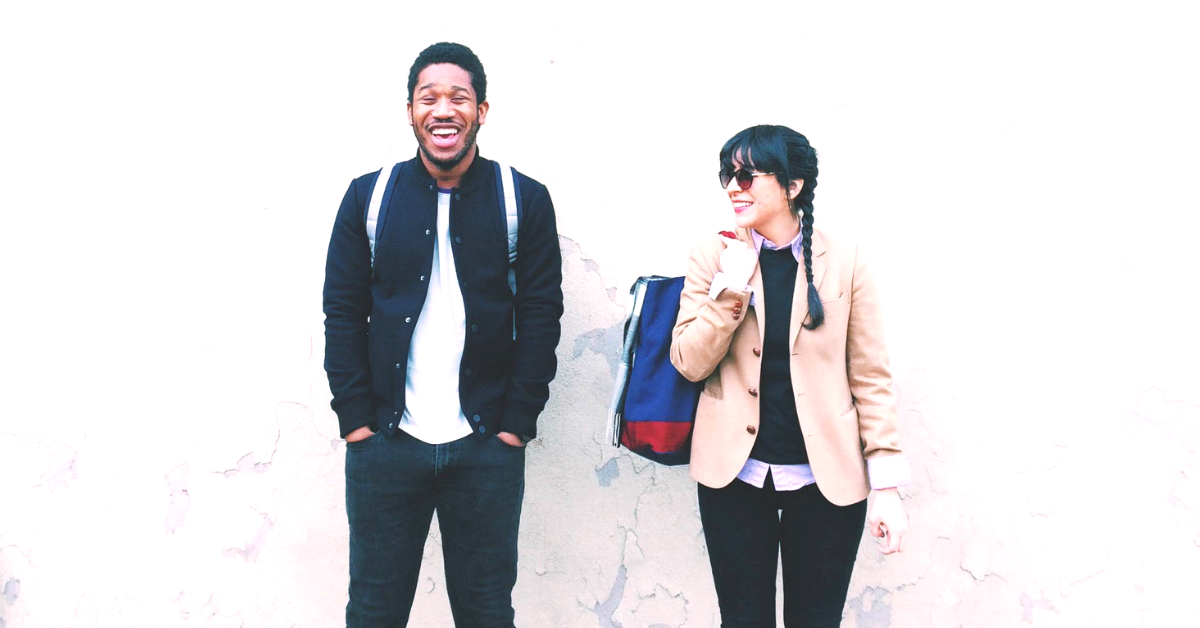Ever found yourself at the crack of dawn, mug in hand, peering out your window at Annapolis’s quiet streets, dreading that upcoming Annapolis to DC commute?
Picture this: endless traffic snarls as red brake lights merge into a fiery serpent winding its way down Route 450. The dread grows with each tick-tock of the clock echoing through your car. It’s a familiar experience for numerous people.
But what if I told you there are ways to make this daily journey less daunting? In this guide, we’ll show you the best ways to navigate that Annapolis to DC Commute.
Let’s dive deep into the details of maneuvering through Annapolis’ main roads and rush hour traffic. We’ll also talk about using public transportation options like MTA’s transit bus service on Route 220. If you’re traveling for Rockville, check out this guide.
Annapolis to DC Commute: A Comprehensive Guide

If you’re making the Annapolis to DC commute, understanding major roads is crucial. The main artery from Annapolis to Washington D.C., Maryland Route 450, spans a swift 30 minutes and runs from U.S. 50 to U.S. Route 1 Alternate.
Other essential highways include I-68, US Route 40, I-595/US Route 301, Maryland Route 70, and Maryland Route 181. Familiarizing yourself with these routes can help shave off precious minutes during your daily trek.
Navigating Rush Hour Traffic in Annapolis
Rush hour typically hits hardest between seven and eight in the morning as people begin their workday journey toward Washington D.C.. While this influx of vehicles may seem daunting at first glance, having alternate routes planned out beforehand allows for greater flexibility on your commute.
To better understand what lies ahead on your journey each day it’s always a good idea to check updates using services like Google Maps or Waze before you hit the road.
Being aware of potential bottlenecks along your route will not only save you time but also lessen commuting stress significantly.
Public Transportation Options for Your Commute
For those commuting from Annapolis to D.C., the Maryland Transit Administration (MTA) provides a reliable service along Route 220.
MTA Transit Bus Service Along Route 220
The MTA operates a transit bus service along Route 220, connecting Annapolis and Washington D.C. This makes it easier for commuters who want to avoid driving or parking hassles in the city.
Riding an MTA commuter bus can help cut down on commute times while reducing your carbon footprint. The buses offer a great experience with features like free Wi-Fi, making them ideal for daily commutes.
To get started with this service, simply find your nearest stop and hop on board. Make sure you have the exact change ready as drivers do not carry cash onboard. If you need any help figuring out schedules or fares, don’t hesitate to reach out through their contact center.
In addition to helping reduce road congestion and environmental impact, using public transportation like the MTA’s services also provides a chance for some downtime during your commute – time that can be used productively instead of being stuck behind the wheel.
Parking Solutions in Annapolis
Finding a place to park in Annapolis is easy, as there are many options available. Despite the numerous folks journeying to D.C., Annapolis has a parking space if you know where to search for it.
Annapolis offers an array of parking locations for commuters. However, be aware that some areas have limited availability and varying fees depending on the time and location. It’s all about timing your arrival right.
You might consider Park and Shop, a popular choice due to its convenience and accessibility. Here, finding space is usually straightforward even during peak hours.
Metered Parking
Another handy option is metered parking available throughout downtown Annapolis. Metered spaces offer short-term solutions ideal for those quick trips into town before catching your train or bus ride towards Washington DC.
The beauty of these spots? You pay only for what you use. No more shelling out big bucks for whole-day rates when you’re just popping by briefly.
Residential Parking Permits
If commuting from Annapolis is part of your everyday routine, investing in residential parking permits could save lots of hassle (and coins). These permits allow long-term parkers guaranteed spots at selected locations across town.
To find out more about how they work or apply one yourself visit our dedicated page on Residential Parking Permits. After all, having peace of mind knowing there’s always somewhere safe waiting upon return can make that journey home feel so much smoother.
Tips for a Stress-Free Annapolis to DC Commute
Commuting from Annapolis to D.C. can feel like navigating an obstacle course. But, with the right strategies and tools, you can transform your commute into a smooth journey.
Best Times to Travel
To beat traffic congestion in both cities, it’s essential that you know when not to hit the road. The peak rush hours are around 7 am – 8 am in Annapolis. Try adjusting your travel times outside these peak periods if possible.
Planning Your Route
Familiarize yourself with different routes before leaving home. You’ll find apps such as Google Maps incredibly helpful for this purpose. It provides real-time traffic updates and suggests faster alternatives when available.
If public transportation is more your speed, consider taking advantage of Maryland’s commuter bus service or Ride MTA during off-peak hours. This option allows you some extra time to relax or catch up on work while avoiding parking hassles.
Make Safety A Priority During Your Commute
Safety should always be a top concern no matter the duration of your journey. The MTA offers resources like a toll-free fraud hotline where commuters can report any fraudulent activities related to state government resources they encounter along their route. Help Stop Fraud in State Government website.
Parking Solutions In Annapolis For DC Workers
If driving is unavoidable then make sure you’re familiar with various parking solutions available within Annapolis. From metered parking to residential permits, options abound that can make your commute less stressful.
Remember, a stress-free commute is not just about reaching your destination quickly. It’s also about ensuring safety and having peace of mind during the journey.
How Will You Navigate Your Annapolis to DC Commute?
Navigating the Annapolis to DC commute doesn’t have to be a daily grind. It’s all about knowing your way around Annapolis’ major roads, understanding rush hour traffic patterns, and using public transportation options like MTA’s transit bus service on Route 220.
Parking solutions in Annapolis are plenty; from metered parking to residential permits. And remember, you’re not alone in this journey – MTA is committed to ensuring safety and security during your commute with their customer service promise and fraud hotline.
Stay connected with MTA through social media platforms for updates or even reach out if needed. Plan for the best travel times and use tools like Google Maps effectively.
Above all else, don’t let that fiery serpent of brake lights get under your skin. With these tips at hand, take charge of your route from Annapolis to D.C., making it less stressful one day at a time. To learn more, contact Nomadic Real Estate.
Frequently Asked Questions
Can you commute from DC to Annapolis?
You can commute between DC and Annapolis. Maryland Route 450 links the two, with a 30-minute drive from U.S. 50 to U.S. Route 1 Alternate. Public transport like MTA's Route 220 bus service also connects the cities, suitable for non-drivers.
How do I get from Annapolis to DC without a car?
Take the Maryland Transit Administration (MTA) bus along Route 220 for a convenient commute from Annapolis to DC, avoiding driving and parking hassles. Enjoy on-board amenities like free Wi-Fi.
Is there a commuter train from DC to Annapolis?
The article highlights the MTA transit bus service on Route 220 as the main public transportation between Annapolis and Washington D.C., offering an alternative to driving, without mentioning a direct train service.
What metro station is closest to Annapolis for commuting to DC?
The article highlights the MTA transit bus service along Route 220 as the main public transport between Annapolis and DC, as Annapolis lacks a direct Metro rail link to the capital. Commuters usually depend on buses or drive to Metro stations in the DC area to access train services.
What are the best times to travel from Annapolis to D.C. to avoid traffic?
Travel outside rush hours (7-9 AM) to ease your commute. Use traffic apps like Google Maps for real-time updates and alternate routes.