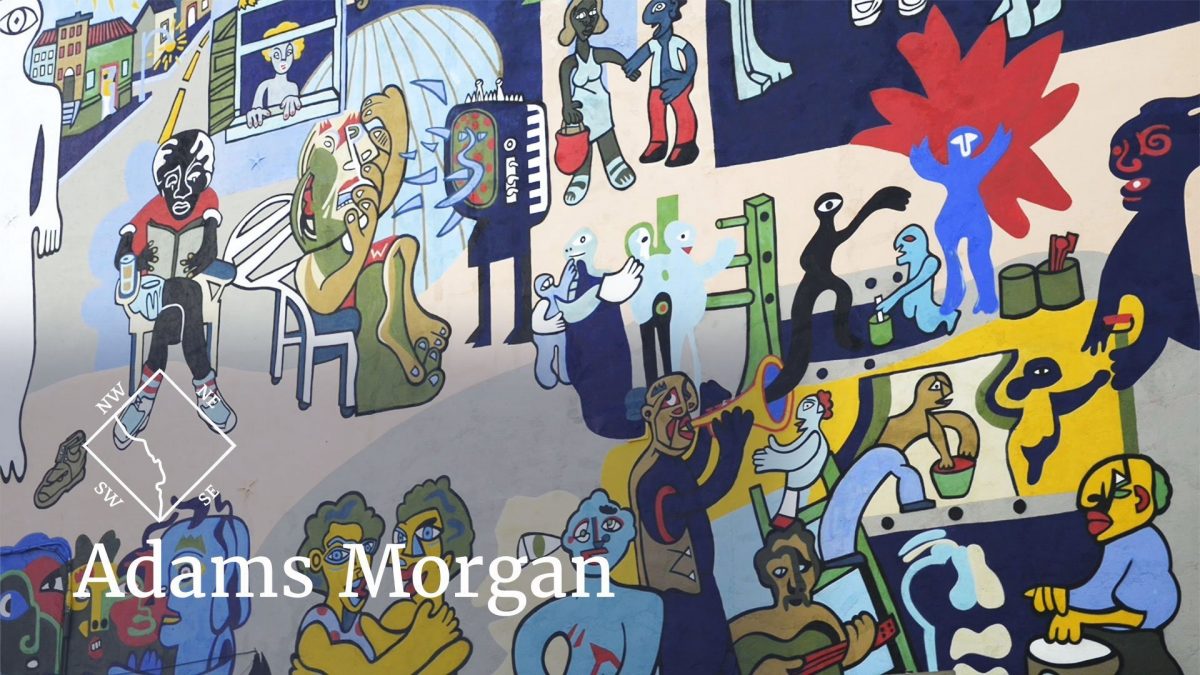Moving to a new location is no easy task. There are a lot of loose ends to tie up and belongings to pack. Plus, you have to prepare yourself and your family for an entirely new community.
For those moving to Falls Church, Virginia, don’t worry. If you’ve never even been to the state of Virginia, that’s okay. You’re not alone in moving to a completely new state. In fact, statistics indicate that 61% of all moves throughout the country involve switching states.
Virginia is ready to welcome you and your family with open arms. The sooner you start exploring, the sooner you’ll feel right at home here. Detailed below are nine swoon-worthy discoveries in Falls Church for you to look forward to.
1. Of Course, You'll Have to Visit the Actual Falls Church
Recognize that this move is going to be quite an investment. Housing market statistics indicate that the average home in Fairfax County (home of Falls Church) costs $599,872. That means you might expect a higher cost of living than you’re used to.
At the same time, you should understand that moving to Falls Church is worthwhile for more than one reason. For one thing, there’s a lot of history here for you and your family to explore.
In particular, make sure you check out the actual Falls Church. The current brick building was built in 1769. To this day, it’s one of the oldest church structures in the country.

2. The Local Farmers Market is Worth a Trip (or Two)
If you and your family love fresh foods and treats, don’t forget to stop by the farmer’s market in town.
Every Saturday morning, you can find the farmers market set up at the Falls Church town center. This is located near Cherry Hill Park, which is another great spot to discover. Find your favorites meats, cheeses, and other goodies here every week (and make sure to stock up for the whole week!)
3. Discover the Art During First Fridays
Speaking of regular events in Falls Church, Virginia, don’t forget about First Fridays. On the first Friday of every month, the town center area dresses itself up in art and other boutique vendors. You and your family will get a kick out of these booths.
These events are hosted in the city all year long, by the way. Check out this article to prepare your home for your first winter in Falls Church. Then, you can go out and have a care-free time – but bundle up!
4. Antique Discoveries in Falls Church
Antiquing is not difficult to do in Falls Church. The town is proud of its historic heritage, after all. That means that antique-lovers can find a ton of great spots to hit – especially along Broad St.
5. Enjoy the Scene at Local Breweries
Perhaps you’re more interested in the night scene in Falls Church. If that’s the case, you’re in luck! There are a few local breweries you need to take a look at such as Mad Fox Brewing Company and Settle Down Easy Brewing Company, two local favorites.

6. Experience Vietnamese Culture at the Eden Center
If you and your family have adventurous food palates, where got some mouth-watering news for you. Falls Church is home to the noteworthy Eden Center.
The Eden Center has developed an exotic reputation as the best place in the area for traditional Vietnamese food. In fact, it’s the largest commercial Vietnamese center on the East Coast. There are regular events and festivals to celebrate throughout the year, too.
7. Take a Tour of Cherry Hill House and Farm
The Cherry Hill House and Farm is an excellent place to combine fun and history. You and your family will love to walk the grounds of this vast estate.
Make sure you listen to the tour guide regarding the spot’s beloved history. It has quite a collection of historic tools and artwork. In fact, that’s why it was converted to an actual museum in recent years.
8. Have Fun at a Show at the State Theater
The State Theater was originally built to show movies. These days, though, it’s a bustling arena for all kinds of performances.
You can check out concerts and other live art forms there all the time. Keep up with the scheduled events there so you know what to look forward to when you move to Falls Church. For example, they’re known to host a regular legwarmers’ party!
9. Don't Forget to Explore the Sights in Washington, D.C.!
One of the great things about Falls Church is that it’s only a skip and a hop away from the nation’s capital. This is of particular benefit for families who are relocating to work in Washington, D.C. If you and your family want to make the most of a day trip, check out some of the country’s beloved monuments in the capital.

Find Your Ideal New Home in Falls Church, Virginia
At this point in the article, you have a great idea of today’s top discoveries in Falls Church. You and your family deserve to take advantage of this exciting new adventure. There’s no need to cut corners when it comes to exploring your new home and community.
Still, you have a lot of work to do to make this upcoming move go seamlessly. Even if you’re relocating for a job, moving can feel uncertain. That’s why it’s in your best interest to find your new home as soon as possible.
In fact, that’s where we can help you and your family. We do our best to bring the latest and greatest housing opportunities in the areas surrounding Washington, D.C. When it comes to Falls Church, Virginia, there’s no exception.
For that reason, we encourage you to browse through the rest of our website. On it, you’ll find expert advice to make the most of your upcoming move to Falls Church. To start, check out more information on our available residential rentals listed today.